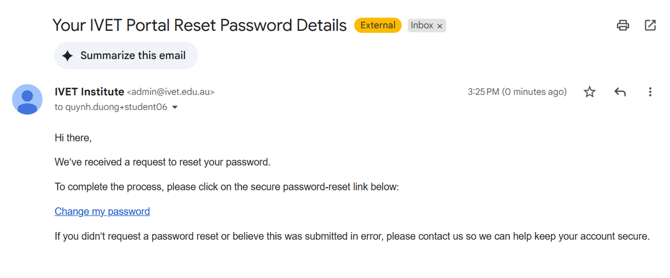How to Manage Student Enrolments: Check Enrolment Status, Update Student Details and Reset Student Password
This article provides an overview of Student enrolment, including how to check enrolment status, update Student details, reset Students' passwords, and find login credentials—whether a Student is not or already enrolled in the system.
Below are the key sections of this article. Click on any topic to jump directly to the relevant information.
1. How do I know if a Student has enrolled or not?
2. How to update Student's information?
3. How to reset Student password?
- How do I know if a Student has enrolled or not?
From the Dashboard, locate the class you wish to view the Student list and click on the Go button. Once inside the class, click on the Class Management tab in the top pane.
Once inside the class, click on the Class Management tab in the top pane. Then click on Student List.
Then click on Student List. On the right hand side of the Student List, a status of Enrolled or Awaiting enrolment will show for each Student.
On the right hand side of the Student List, a status of Enrolled or Awaiting enrolment will show for each Student.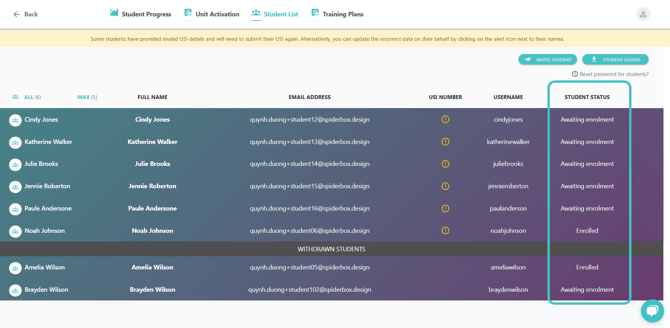
When updating Student information, the available options depend on whether the Student has already enrolled or not. Here’s how you can update details in both cases:
- For Enrolled Students
If the Student is already enrolled, you are only able to update the following details:
-
- Surname
- Given Name
- Date of Birth
For any changes to email address, please contact the Admin team via email. They will assist with updating the email address for the Student.
To learn how to update these details, click the link below for a step-by-step guide: How to Manage Enrolled Students: Update Student Information, USI, Find & Resend Student Login Details
- For Non-Enrolled Students (Awaiting Enrolment)
If the Student is not enrolled yet, you can update all four details:
-
- Surname
- Given Name
- Date of Birth
- Email Address
To learn how to update all of these details, refer to the step-by-step guide below:
How to Manage Awaiting Enrolment Students: Update, Edit, Resend or Cancel a Student Invitation
Additional Notes:
- Make sure to review the changes carefully before submitting them.
- For any questions, feel free to contact the Admin team for assistance.
3. How to reset Student password
There are now two available methods for resetting a Student’s password:
Method 1: Student resets their own password:
If a Student needs to reset their password, please guide them to click on the 'Forgot Password' link below the login section. They can then follow the instructions provided to reset their password themselves:
Simply click on the 'Forgot Password' link, then fill in Student's email and click the Reset Password button
 An email will be sent to the Students providing them their usernames and a link to change password:
An email will be sent to the Students providing them their usernames and a link to change password: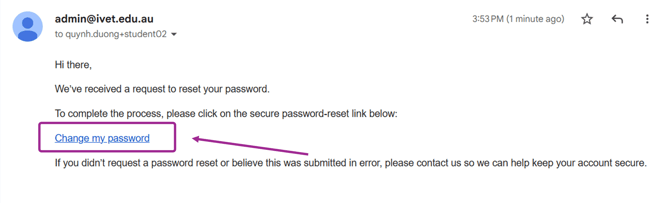

Once clicked on the link, Student can then insert their new password and confirm it once before finishing the process.
Method 2: Trainers are now able to help send the reset email directly to Student
In the Class Dashboard page, navigate to Class Management and go to Student List tab. Simply click on the Invite Student button in the top right corner:
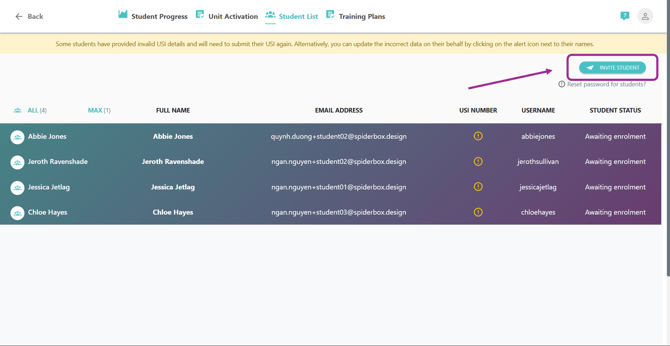
Each Student enrolment will be listed with 4 actions in the last column, simply select the Reset Password button.
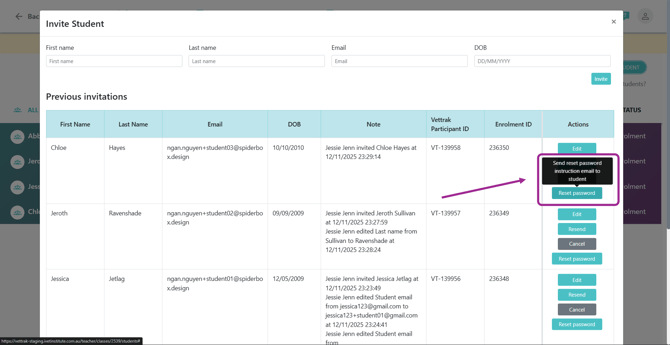
The system will then send an email to the Student with the Rest password link as shown in this image below: