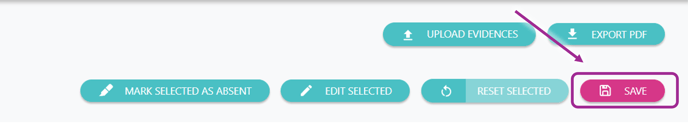- Navigate to the Observation checklist
- Use the Select All options to select the entire class or by applicable statements/ students Or
Select each Student and statement individually
- Click on the Edit Selected button in the top right-hand corner of the screen

- A pop-up window will appear. Complete all sections as required:

- Double-check that Yes or No is selected
- Choose a comment from the drop-down list or enter your own comment
- The date will be listed as today, click in this field to change the date (if required)
- Upload any relevant evidence files
- Click on the Save button once completed
- Double-check all Observations completed in step 4 and once you are satisfied that they are correct, click on the pink Save button to finalise