How to mark Students as Absent
- Navigate to the Observation checklist
- Select the Students that were absent, by either using the Select All function at the Student or statement level or by manually clicking on the box for each Student and statement

- Click on the Mark Selected as Absent button in the top right-hand corner

- Click on the pink Save button to finalise
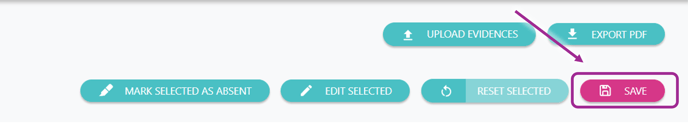
- The Student will now have a yellow Absent box in each applicable statement
