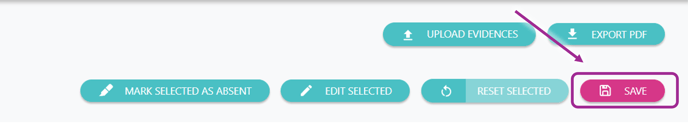How to upload evidence file to a Student across all statements
- Navigate to the Observation checklist
- Next to the Students’ name, click on the paperclip icon

- An Upload Evidence pop-up will appear. Click on Browse and find the required file to be uploaded

- Click on Update to assign to the Student
- Complete steps 2 to 4 for all required Students
- Once you are finished uploading to individual Students, click on the pink Save button to finalise