How to Manage Enrolled Students: Update Student Information, USI and Student's Email Address
This article shows you how to update Student's personal information (surname, given name, Date of Birth, USI number and Email)
You can click on the link to go directly to the section you wish to view:
1. How to update the USI number for an enrolled Student?
2. How to update the enrolled Student's email address?
1. How to update the USI number for an enrolled Student?
If a Student's status is "Enrolled," you can click the yellow alert icon in the USI number column.
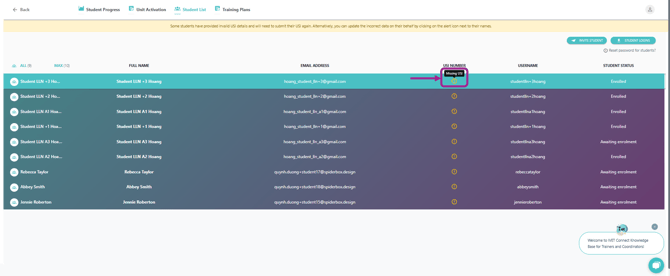
You can edit the Full name (First name, Middle name, and Last name), DOB, and USI number from here. Once the edits are complete, simply click Update.
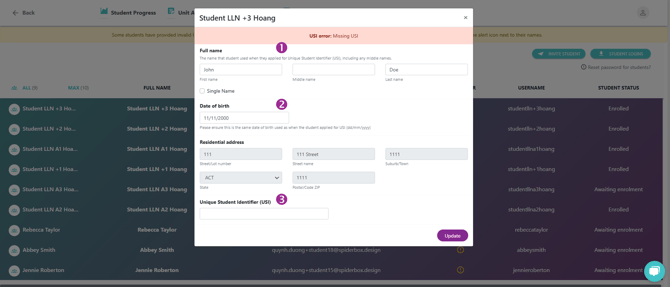
2. How to update the enrolled Student's email address?
To update the email address for enrolled Students, please use one of the following methods, as direct changes are not possible in the Trainer Dashboard.
Method 1: Contact the SRO for assistance.
Method 2: Email the IVET Admin team (admin@ivet.edu.au) with the following information:
Body:
- First name: [First Name]
- Last name: [Last Name]
- Incorrect email: [Incorrect Email]
- Correct email: [Correct Email]
- Vettrak Participant ID: [Participant ID]
- Enrolment ID: [Enrolment ID]
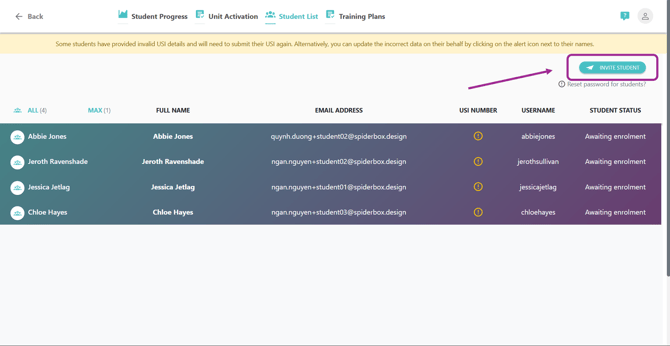
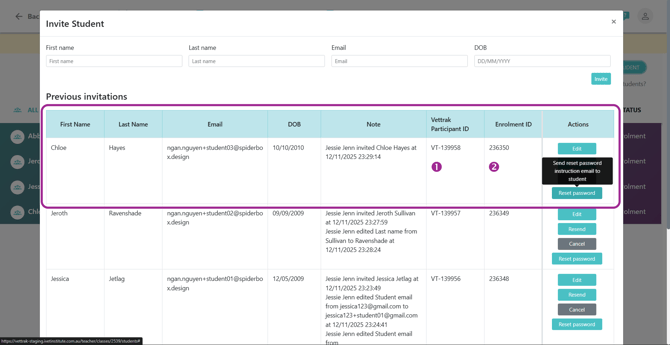
(1) Vettrak Participant ID
(2) Enrolment ID